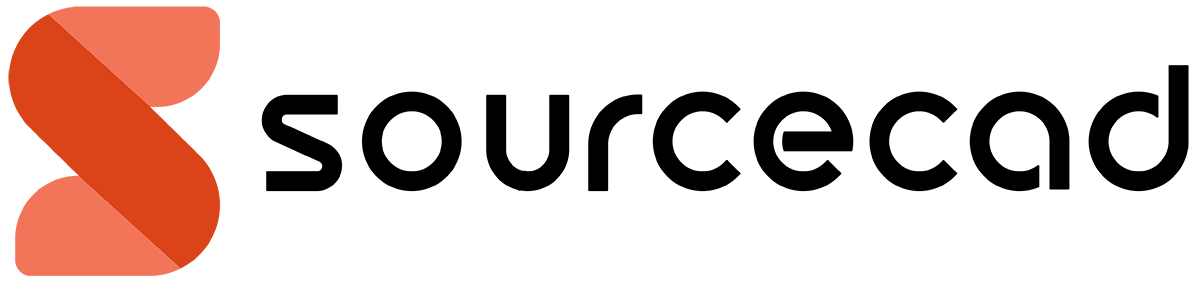About this course.
If you know the basics of working with AutoCAD and want to gain hands on experience with the software then this course is for you.
In this course you will learn the step by step method of making several 2D drawings using dimensioned samples provided in the course.
Every drawing is backed by a video description. So, whenever you are stuck on a drawing you can check the best workflow of making the drawing using video lesson.
The videos in this course are made with AutoCAD, AutoCAD LT, BricsCAD and other 2D CAD applications. So, it doesn't matter which 2D CAD software you are using, you can follow along quite easily.
Who should take this course.
This course is made for beginners and intermediate level AutoCAD users who want to practice their AutoCAD skills on real-life drawings.
Pre-requisites.
AutoCAD or AutoCAD LT 2016 up to the latest version of the Windows operating system is recommended for the course. You can use BricsCAD, ZWCAD or other similar 2D CAD software as well with this course.
Preview videos.
Here are some sample videos from this course.