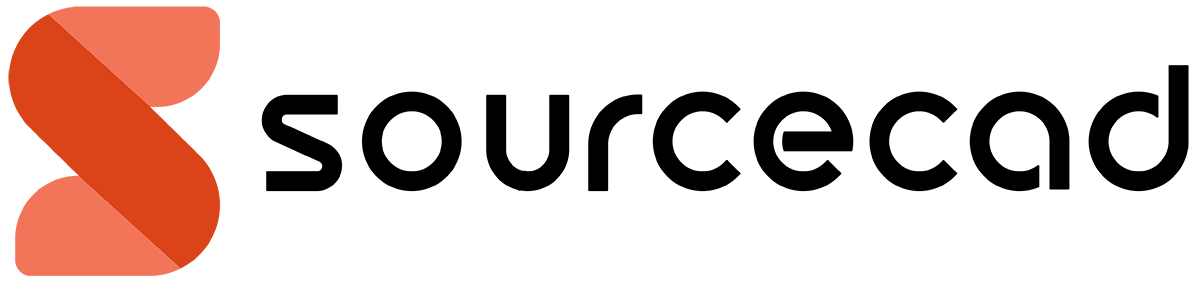About this course.
In this in-depth course you'll journey through the practical and theoretical aspects of AutoCAD Electrical.
You'll start by mastering how to navigate the AutoCAD Electrical interface, distinguishing it from vanilla AutoCAD, and managing projects efficiently.
The course then guides you through transitioning between different design components, sharpening your ability to navigate within and between drawings with ease.
As you progress, you'll delve into the intricacies of using standards and templates in project creation and management.
You'll learn how to create and edit project properties and standalone drawings, and control the project manager's display effectively.
You'll also gain hands-on experience in tailoring title blocks and templates to fit your specific company's needs and use-cases. This will include creating, updating, and personalizing these vital elements to align with your unique requirements.
When it comes to more complex elements, you'll learn how to set up wire layers, draw and trim wires, change wire types, edit tees and crosses, and electrically connect components.
You'll also become proficient in wire numbering, labeling, sequencing, creating reference systems, and ladders.
You'll further explore schematic components and circuits, wire terminals, connectors, PLC I/O drawings, and understand their relationships with panels, and component footprints.
You'll master the skills to insert, transform, and cross-reference components, link components with dashed lines, and discover alternate methods for inserting symbols.
You'll be able to surf from components to footprints and back to logically navigate the schematic and panel drawings you create.
Towards the end of the course, you'll develop a comprehensive understanding of generating and editing reports, identifying missing catalog data, and exporting output.
You'll gain the knowledge to create audits, exception reports, archive projects within AutoCAD, and export PDFs.
This course incorporates numerous practical exercises and quizzes, reinforcing your learning and providing opportunities to apply your newfound knowledge. Self-directed examples offer you the chance to implement what you've learned in scenarios that mirror real-world situations.
Upon completion of this course, you'll feel at ease when dealing with various components, circuits, reporting, auditing techniques and everything else about AutoCAD electrical.
Who should take this course.
This course is for electrical engineers or anyone for that matter who wants to learn all about AutoCAD electrical.
Pre-requisites.
AutoCAD electrical 2016 or later version on windows operating system is recommended for this course.
Preview videos.
Here are some sample videos from this course.