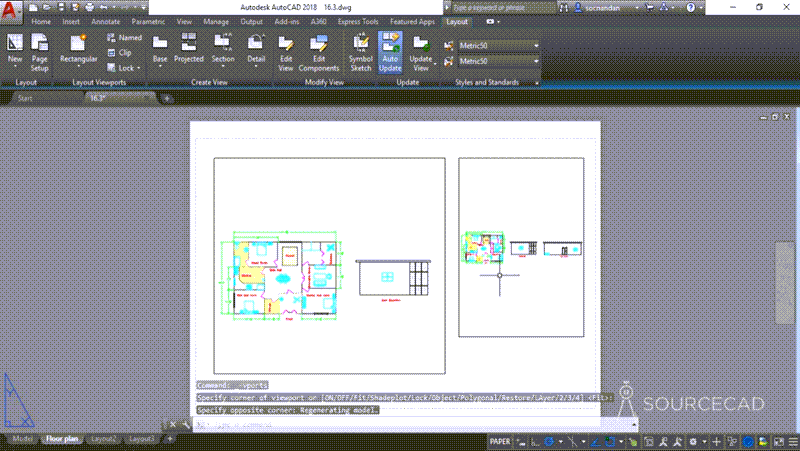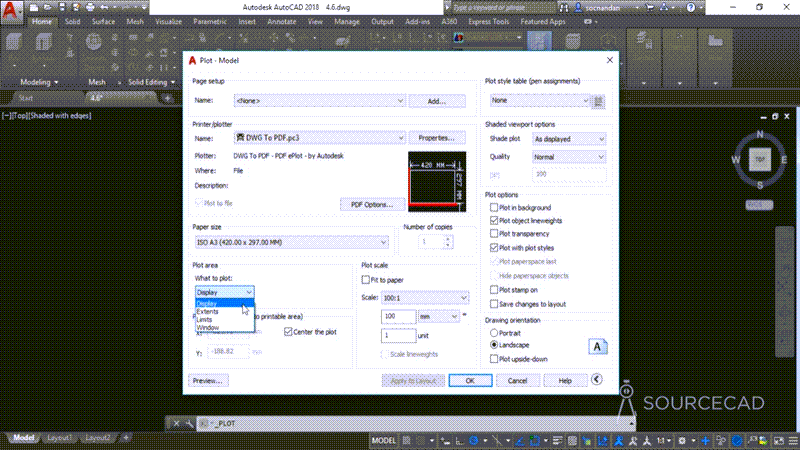About this course.
Generating final output with proper settings is always crucial to any project and you should know the proper use of paper space and methods of using it to create clean and professional print ready drawings.
So, this course will help you create professional-quality prints with proper scale and settings. This course covers everything about printing and plotting right from the basics of making viewports to making plot style tables.
Most of the advanced printing and plotting tools like markup set manager and setting scales including the annotative scale option are also included in this course along with the general printing and plotting tools and commands.
The course covers printing tools for 2D as well as 3D drawings.
Who should take this course.
This course is made for users who know the basics of AutoCAD like simple draw, modify commands and working with layers.
Pre-requisites.
AutoCAD or AutoCAD LT 2016 up to the latest version on Windows operating system is recommended for the course.
Preview videos.
Here are some sample videos from this course.