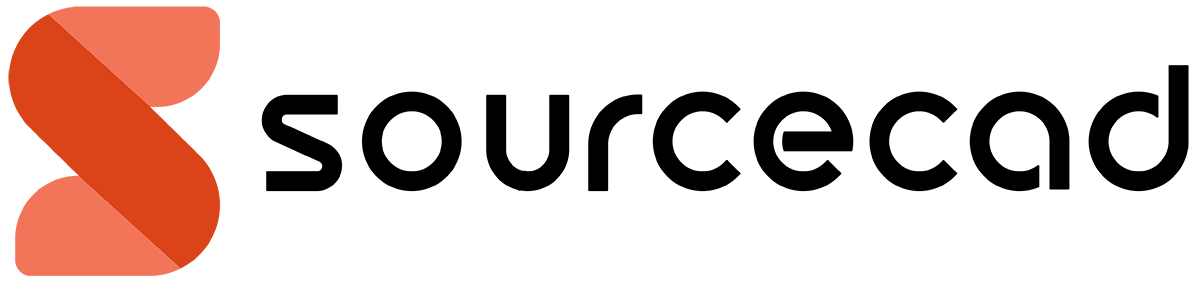Generally, we create dimension styles and then use that dimension style throughout our drawing, this ensures consistency of style in our drawing.
But if you want to make the small change in dimension style so that it is restricted to only a few selected dimensions without altering complete dimension style then you can use dimension style overrides in AutoCAD.
By using these overrides, dimension style remains unchanged and still, you can apply the new type of dimension adding different text height, color, or even tolerances in selected AutoCAD dimensions.
Creating dimension overrides
Dimension overrides are created as nested dimensions styles with changed parameters from its parent dimension.
Let’s take the example of the sample drawing shown below.

In this drawing dimension of length, 48 is clearly visible but the dimension of length 26.77 is overlapping drawing and does not look right.
To change the size of dimension text which is overlapping the drawing while still keeping the same dimension style we will use dimension style override.
70 lessons| Easy Level
If you are absolute beginner of AutoCAD then you can get started right from scratch using this free course.
Type D on the command line and press enter key, you will see all dimensions listed on the left panel of dimension style manager.
Select the dimension style ISO-25 which is used to create the dimensions of drawing shown above and click on Override.

Now go to the Fit tab and change the value in “Use overall scale of” field to 1 (or a smaller value than the one which is already there) and click OK.
You will observe that a new <style overrides> dimension style will be added below ISO 25 dimension style.
Using dimension override in the drawing
Select that dimension style make it current and close dimension style manager.
Now delete dimension which is overlapping geometry and create a new dimension with style override.
New dimension thus created will be smaller in size as shown in the image below.

After adding dimension overrides even if you delete the overrides from the dimension style manager the linked dimension in the drawing won't change and it will remain unaffected.
Summary
In a similar way, you can change many other parameters in dimension override like arrow style, text style, color etc. without creating a new dimension style.
But when adding these overrides always be mindful and follow the dimensioning best practices.
Do you have questions related to dimension style overrides?
Let me know in comments below.