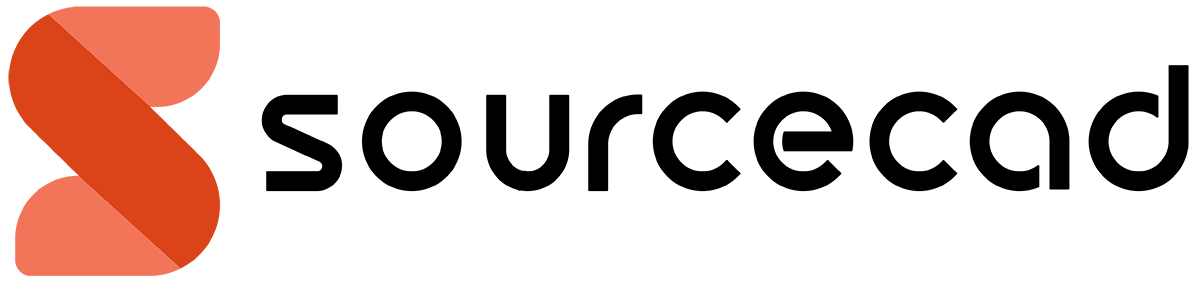You may need to hide objects in AutoCAD and sometimes isolate specific set of objects to work on a clean drawing area.
Layers are not the best option in these scenarios as you may want to only hide selected objects of a layer and may be want to keep rest of the objects visible.
So, in these cases you can use hide and isolate option of AutoCAD.
For example, if you have a floor plan with lots of blocks and annotations covering a certain part of drawing then you can hide some of those objects to clear the mess and work in that area.
Later on, when you are done with the drawing you can bring back those hidden objects.
So, let's start with isolating objects.
Isolating objects
From drawing select components which you want to keep in drawing then right click to bring the contextual menu.
From this menu select isolate then isolate objects.

All the objects from the drawing will disappear leaving only drawing objects which you have selected.
Now you have a clutter free drawing to work with.
Don’t worry the remaining objects are not deleted they are only hidden from the view and you can always bring them back.
70 lessons| Easy Level
If you are absolute beginner of AutoCAD then you can get started right from scratch using this free course.
Hiding objects
If you are interested in hiding only certain components from drawings then you can use hide option from the contextual menu.
Select objects that you want to hide from drawing then right click to bring the contextual menu and select Isolate then Hide objects.
This will hide only the objects which you have selected leaving all the remaining objects active in drawing area.
Ending object isolation
To bring all objects back in the view right click anywhere in drawing area and select Isolate from the contextual menu then select End Object Isolation.
This will bring all hidden and isolated objects back in the drawing area.
You can also end object isolation by clicking Isolate Object icon on the status bar and selecting End Object Isolation from the menu that appears.
Summary
Hiding objects using layer is quite easy but if you want to hide selected objects from different layers to make room for your drawing then these methods will help.
If you have questions related to this article let me know in the comments down below.