I asked this question on my LinkedIn profile and also in the SourceCAD community and the responses I got were quite interesting.
So, let’s start with the question first.
Should you learn several CAD software or should you just stick with one?
Fortunately, the answer to this question is very clear and straight forward.
But before that here is a video version of this article as well.
The answer to this question
Now the choice of software that you should learn does not directly depends on you.
I mean of course you can learn any software that you want but I am sure you would not want to learn a software that is not used by any company in your niche.
Essentially every software has a preferred industry as an example aerospace and aeronautics companies prefer CATIA, Automobile manufacturers have multiple preferences ranging from CATIA, NX, Solidworks to Fusion.
Heavy equipment manufacturers prefer SolidWorks, NX and more.
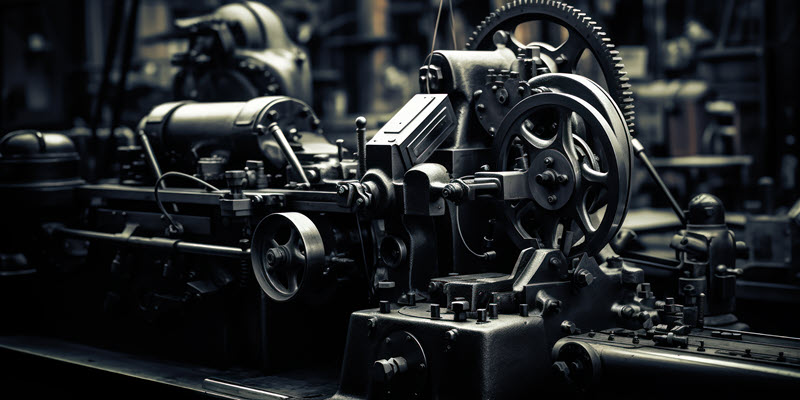
Companies relying heavily on drafting and manufacturing drawings tend to use AutoCAD a lot and the list goes on.
So, the point is, you should learn a software that your target company is using.
But not everyone can easily get a job in any target company.
Also different companies use different software there is always so there is a big issue which one you should focus on and which one you should ignore.
So, the answer is this.
Learn one software really well and I mean really really well.
For example, if you are learning SolidWorks then learn part modeling, sketching, assembly, drafting, sheet metal, surfacing, simulation and machining workbenches of SolidWorks.
In fact if you are completely new to SolidWorks then we have a free SolidWorks essentials course in which you can sign up right now and start learning it right from scratch in a step by step way completely for free.
You will also get a certificate of completion when you finish the course 100%.
Now once you master one software this skill is essentially transferable to other software as well and the learning curve will be of a few weeks.
Most of these parametric software are similar so you won’t have to worry too much about learning all the software.
But does that mean you should only focus on one software?
Not at all.
You should have working knowledge of at least 2-3 other software like Fusion, CATIA and may be NX too but don’t go in depth there.
This working knowledge will come in handy when your target company is using a software that is not your preferred one.
But as you know the basics you can easily learn it to fulfill the job requirements.
What about FEA and CFD software
Now what about dedicated software for machining and FEA or CFD?
In my opinion you should have expertise in a dedicated FEA or CFD software as well and same goes for machining software too.
Although these software have their workbenches for machining and FEA and CFD still they are not as robust as the dedicated software like Ansys for simulation and Mastercam for machining.
So, if you want to add software to your skill set then make sure you have one parametric software, a simulation software and a machining software.
Of course, I am assuming that these are also your area of expertise and you want to go into these industry specific roles.
But one thing should be common which is AutoCAD.
AutoCAD is the foundation for engineers who are starting to learn design software and you should learn it as first software if you are just starting out.
AutoCAD 3D is not super advance or parametric so you can skip that if you want but having a working knowledge of AutoCAD 3D is also good to have.
But there should be no compromise when learning AutoCAD 2D.
In fact, we have a really great AutoCAD essential course that covers AutoCAD 2D and 3D in complete detail on SourceCAD.
It’s completely free and you will even get a certificate of completion when you finish the course 100%. The link of this course is in the description of this video.
Learning programming languages
Finally, this is something that I am not very comfortable in talking about as I hardy know anything about it.

And that’s about learning programming language like Python or LISP.
Increasingly I have seen their tremendous usefulness in the industry and having it's knowledge will make you’re a highly sought after individual in the industry.
But as I said I don’t know much about these languages so I would like to know what you think about learning programming language for a mechanical engineer.
Let me know in the comments down below and also let me know which topic you want us to cover next.


